User Manual: iDSecure Cloud by Control iD
System Access
Logging into the System
To access the Control iD iDSecure system:
- Open your preferred browser and enter the URL provided by your organization.
- On the login screen, you will find two fields to be filled out:
- Enter your Email: Type your registered user email address.
-
Enter your Password: Type your associated password.
-
After entering your credentials, click the
Loginbutton to access the system.
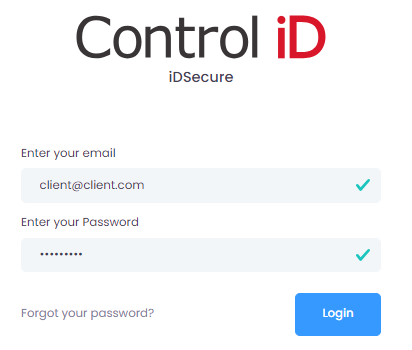
Note: If you enter your credentials incorrectly, an error message will be displayed. Please verify your information and try again.
Password Recovery
If you have forgotten your password:
- On the login screen, click the
Forgot your Password?link. - You will be redirected to the password recovery page.
- Enter your email in the provided field so that a password reset link can be sent.
- Click
Sendand check your inbox for the recovery email. - Follow the instructions in the email to reset your password.
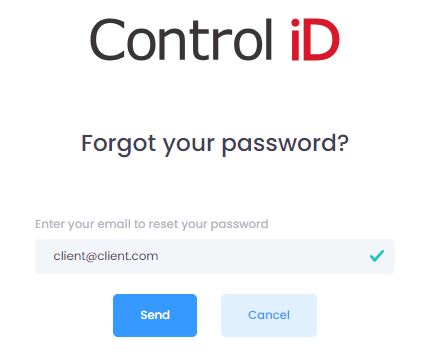
Note: If you do not receive the recovery email within a few minutes, check your spam folder or contact technical support.